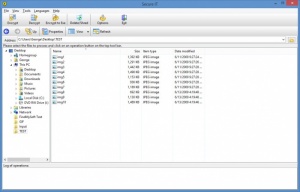Secure IT
4.1.3
Size: 5.36 MB
Downloads: 3710
Platform: Windows (All Versions)
Secure IT’s goal is to help you protect your privacy. It achieves this goal by helping you perform two tasks: encrypt and shred files or folders. By encrypting files you’re protecting them from prying eyes and would-be snoopers. And by shredding files, you’re making sure that deleted files stay deleted and aren’t brought back to life by a data recovery tool.
It doesn’t matter what Windows edition you’re running on your PC, Secure IT supports it. According to the developer, Secure IT supports 32- and 64-bit versions of Windows, any edition from Windows 95 and 98 up to Windows 8.1 and 10. During the installation process, you will be asked if you want Secure IT to integrate with the right click context menu.
Secure IT’s interface is similar to Windows Explorer. There’s a folder tree on the left hand side that you can use to navigate your drives and partitions. Select a folder and its contents will show up on the main panel, to the right. At the top there’s a toolbar that presents these 4 features:
Encrypt – encrypt and password protect a file or folder. Pick the AES/Rijndael or Blowfish algorithm for the encryption. Choose if you want the encrypted file to be compressed.
Decrypt – enter the correct password and decrypt a file or folder.
Encrypt to EXE – create a self-extracting encrypted file (an executable). Send it to someone and that someone won’t have to install Secure IT to decrypt the file.
Delete/Shred – send files to the Recycle Bin or use the built-in file shredder to permanently erase them.
Secure IT isn’t free, it’s only free to try for an evaluation period of 30 days. A prompt will show up every time you launch Secure IT and remind you that you’re using a trial version.
Protect your important data from would-be snoopers. Use Secure IT to easily and quickly encrypt files or folders. And there’s a built-in file shredder as well.
Pros
Secure IT should work just fine on any Windows edition. Secure IT integrates with the right click context menu (you can opt out during the installation process). Use Secure IT to encrypt files, generate self-extracting encrypted files, and decrypt files. A file shredder is built into Secure IT.
Cons
Trial limitations: 30-day trial, nag screen.
Secure IT
4.1.3
Download
Secure IT Awards

Secure IT Editor’s Review Rating
Secure IT has been reviewed by George Norman on 22 Dec 2016. Based on the user interface, features and complexity, Findmysoft has rated Secure IT 4 out of 5 stars, naming it Excellent